My Account
The SpectrumWatch system has a special area called “My Account” which tracks all your applications that you have created.
To access the My Account area, click on the My Account tab once you have logged in.

The My Account screens have been divided into 3 areas:
- Pre-Coordination
- Coordination
- Completed
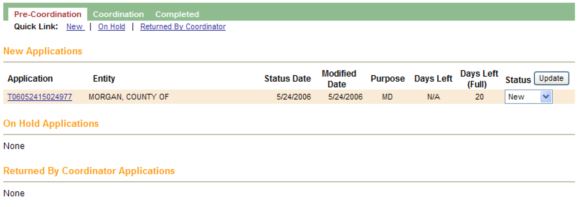
Pre-Coordination
The “Pre-Coordination” tab shows all the applications that you have started but have not submitted to the coordinator. By default, all new applications will appear in the “New Applications” sub section however, you can change the status of an application to move it to other sections as you require. This is optional, but it can help you divide your applications, if you are working on more than one application at a time.
The “On Hold” section will display any applications which you have placed “on hold”. This is done by changing the application status.
The “Returned by Coordinator” Section is used when the coordinator returns application to you to fix. For example, you may have to get an ASR number or correct you antenna or coordinate information. Once you corrected the application, you can re-notify the application just as you did originally.
Coordination
Once you submit your application this sub tab will show you the current status of your applications that are currently pending at the coordinator. By clicking on the application ID you can view your application but you can not change any information on the application.
Completed
Any Application that has been placed in the “Deleted” status will be listed here.