Notifying the Coordinator
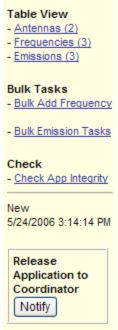
SpectrumWatch does not allow coordinators to see your application until you click the Notify button. Once you click this button your application will be sent to the coordinator and you will not be able to change any data on your application.
If the coordinator “returns” your application to you, you will be able change the application (add/remove items) and then re-notify the application when the changes are complete. Remember that there may be notes on the application telling you why the application was returned to you.
The Notify button is located on the left of your application.